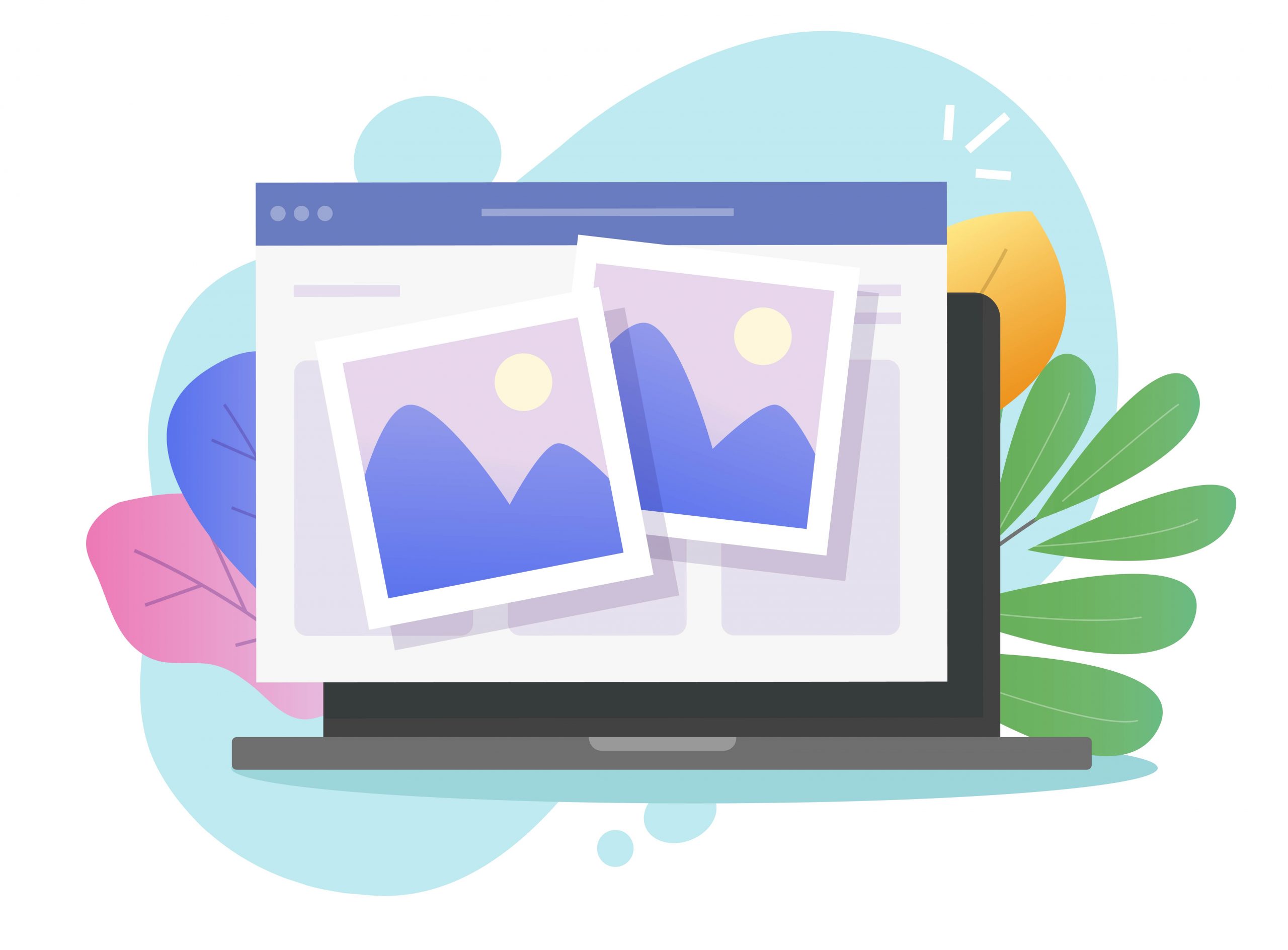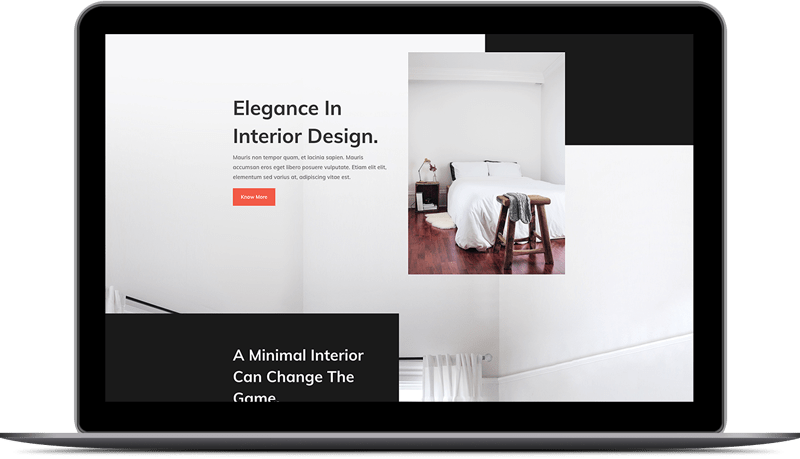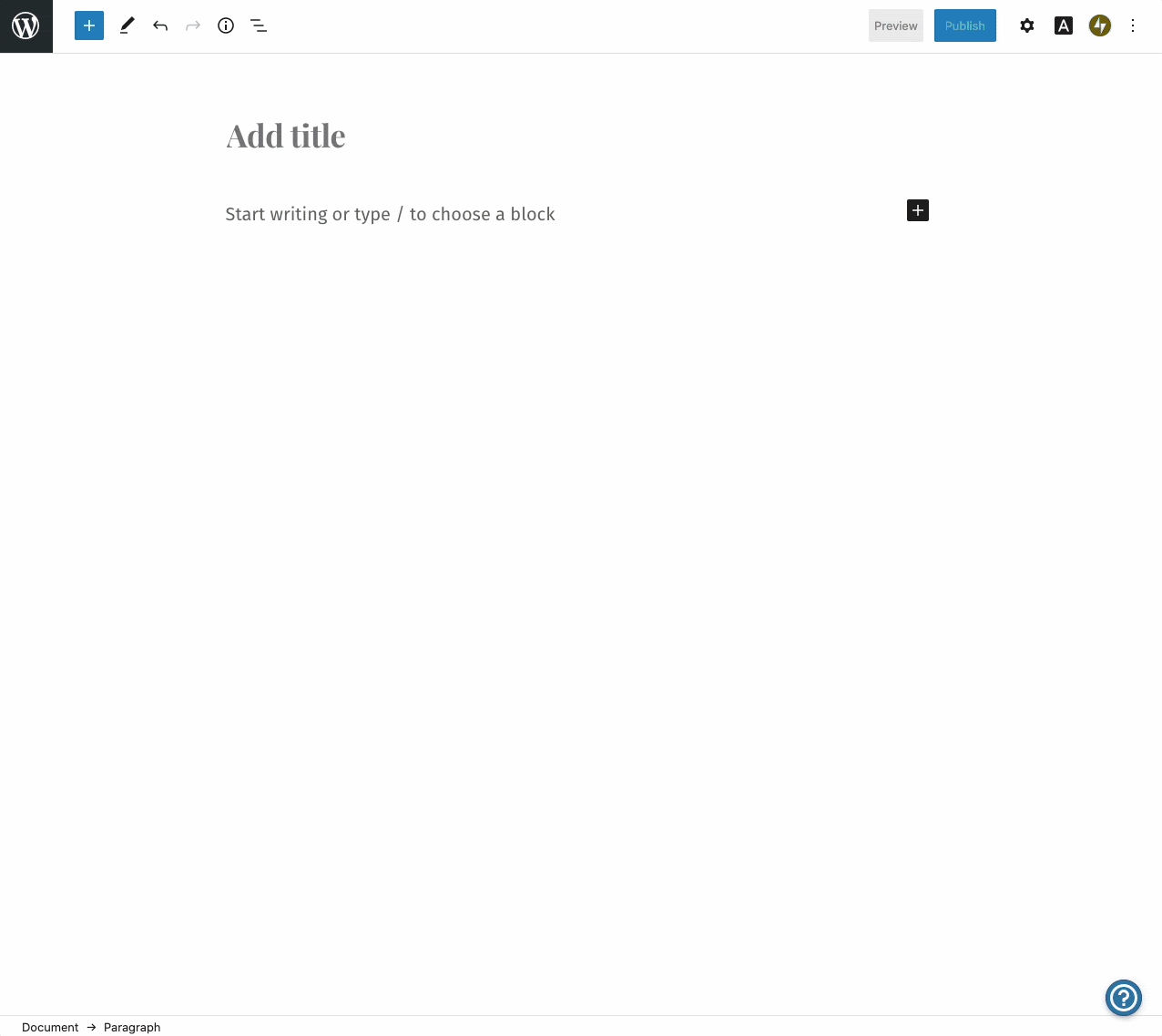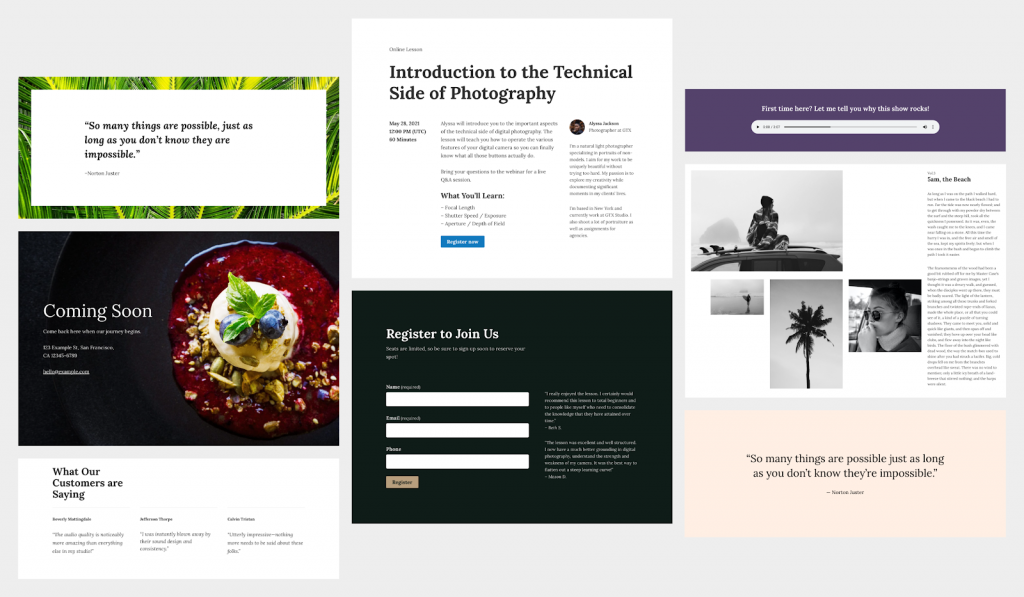Those who create a forum website typically aim to build online communities of like-minded people. Think of forum participation as a classroom discussion where students debate a topic, and the teacher steps in to provide insights, guidance, or corrections.
Forums act as social media sites but are also useful for business and creative applications.
What is a forum?
In short, an internet forum is a message board where users share information and opinions about a certain topic (usually related to the creator’s passion or business). A forum topic might be a service, product, hobby, or subject. This could entail home improvement, organic produce, zip lines, cats, world peace, art, or vlogging.
Forum creators (or assigned contributors and staff members) provide answers and input as needed; however, guests can — and should — search previously answered questions to see if the information they seek has already been provided.
WordPress offers forum plugins, such as bbPress, that are required for forum interaction. Alternatively, a WordPress.com website can serve as a forum community’s home base. If you choose this option, it’s wise to keep your business website or blog separate from your forum website so that the latter page is solely a place for discussions. A free product on WordPress.com called P2, may suffice as a forum site.
Forum-focused P2
P2 on WordPress.com can instantly turn your website into a forum. P2 has a posting editor on the homepage, live commenting, in-page notifications, and real-time updates. These features work together to make your site a place where people can interact with one another, and bond over their shared interests.
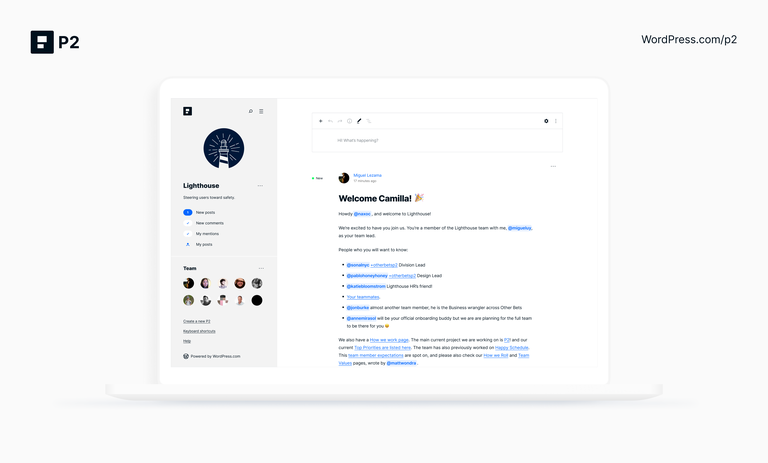
Forum plugins
With a WordPress.com Business plan, you can install plugins to add bonus functionalities to your website. If you already have an optimal theme in-place, you can add a forum to it by installing a plugin like bbPress. bbPress is a free, open-source tool that empowers you to create a forum for your entire site or just a portion of it.

Comments section
Where traditional forums encourage discussions about various topics, your comments section promotes conversations about your content specifically. So, if you’re less interested in the democratic dialogue of a forum and want to focus on hosting discussions between authors and readers, the comments section may be the best way to go.
Visitors who leave comments can choose to receive email notifications whenever someone replies. This way, they can keep up with conversations as they unfold.
Subscriptions
Dedicated site visitors will likely check your site for fresh content. Make this process easier by letting them directly subscribe to your website by adding a Follow Blog widget to your sidebar or footer. Once someone signs up, they’ll be notified by email every time you publish new content.
Read more posts on our blog